We are proud to announce the new features included in CARLA 0.9.4!
This release comes with a list of very useful features to improve the simulation experience. Let’s dive into the highlights of this release!
API to control the physics engine
We added a long time requested feature to allow users to change physics properties of vehicles and their components in runtime. So if you need to adjust properties like the vehicle’s maximum revolutions per minute, steering curve or even disable wheel’s steering and more, from now on you will be able to do it! Please, check the following examples:
carla.WheelsPhysicsControl:
tire_friction
damping_rate
steer_angle
disable_steering
Code example 1: Adjustable attributes associated with wheels’ physics.
carla.VehiclePhysicsControl:
torque_curve
max_rpm
moi
damping_rate_full_throttle
damping_rate_zero_throttle_clutch_engaged
damping_rate_zero_throttle_clutch_disengaged
use_gear_autobox
gear_switch_time
clutch_strength
mass
drag_coefficient
center_of_mass
steering_curve
wheels
Code example 2: Adjustable attributes associated with vehicle’s physics.
phys_control = vehicle.get_physics_control()
phys_control.max_rpm = 5000
vehicle.apply_physics_control(phys_control)
Code example 3: How to modify a parameter using the new API calls.
Logging, playback and events query system
In this release, we bring you an exciting logging and playback system! This feature enables you to log all the states of a simulation session and re-run it later, under the same or different circumstances. This means you can actually deviate from an event that occurred during the original session and try alternative things. Of course, you can also use this functionality to simply play a log back. Log files are automatically stored by the server. This feature includes a camera-following mode that lets you follow a target actor while replaying the simulation, so you can replay situations from different viewpoints. Give it a try by running the new version of the manual_control.py script, with the following options:
- `CTRL + R`: Toggle recording (file is always 'manual_recording.rec')
- `CTRL + P`: Replay the last recording.
- `CTRL + -`: Subtract 1 second the start time of the replayer.
- `CTRL + =`: Add 1 second the start time of the replayer.
- `CTRL + SHIFT + -`: Subtract 10 seconds the start time of the replayer.
- `CTRL + SHIFT + =`: Add 10 seconds the start time of the replayer.
- Note: A negative time start means to replay from the end of the recording (-2 = replay the last 2 seconds)
The logging system is complemented by our new query engine. This new functionality allows users to query for different types of events present in a log file. For instance, did a vehicle collided against any other… vehicle, pedestrian, cyclist, etc.? The engine will return all the timestamps and information associated to that particular event and the playback system can be then used to resume simulation around interesting traffic situations. This gives you the right tool to focus your time on finding why your agent crashes against that car.
Major core API improvements
Synchronous mode
Synchronous mode is back! When synchronous mode is enabled, the simulator waits for updates until a client gives the order to continue. This mode can be enabled at any time via world settings (see below). Once enabled, the client is responsible for calling the tick() function.
settings = world.get_settings()
settings.synchronous_mode = True
world.apply_settings(settings)
while True:
# Advance to next tick.
client.tick()
# ...
Code example 4: Setting synchronous mode and sending clock ticks.
In order to add this feature, we enforce a strict “tick order” to all the relevant CARLA actors. Things occur in the following order:
- Send world tick (transforms, velocities, etc.) used by wait_for_tick
- Update UE4 actors (autopilot, traffic lights, etc.)
- Parse client requests
- If sync-mode and client did not tick, repeat 3.
Changing maps at runtime
The following API functions allow users to change maps in runtime from client side: get_available_maps() and load_map(). get_available_maps retrieves a list containing the paths of all available maps (it dynamically finds all the maps available at runtime). load_map(map_name) loads the given map. This method resets the whole simulation to start a new session. map_name can be either a full path or the name of a city in our maps folder, i.e. “Town02” is equivalent to “/Game/Carla/Maps/Town02”. This function returns the newly load world. reload_map() reloads the current map.
world = client.load_world('Town05')
Code example 5: Loading Town05 from client.
Batch commands
We introduced a new method to push to the server a set of vehicle’s commands in batch mode. This is not only more efficient, but also allows for applying a command to every actor in the same tick, e.g. sending the control to every NPC vehicle, or why not, making all the cars jump at the same instant.
vehicles = [x for x in world.get_actors().filter('vehicle.*')]
client.apply_batch([carla.command.ApplyVelocity(x.id, carla.Vector3D(z=5)) for x in vehicles])
batch = [carla.command.SetAutopilot(x.id, False) for x in vehicles]
batch += [carla.command.ApplyVehicleControl(x.id, carla.VehicleControl(throttle=1.0)) for x in vehicles]
client.apply_batch(batch)
Code example 6: Sending a set of vehicle’s control commands in batch.
The following batch commands are available (under carla.command module):
DestroyActor(actor_id)
ApplyVehicleControl(actor_id, control)`
ApplyWalkerControl(actor_id, control)`
ApplyTransform(actor_id, transform)`
ApplyVelocity(actor_id, velocity)`
ApplyAngularVelocity(actor_id, angular_velocity)`
ApplyImpulse(actor_id, impulse)`
SetSimulatePhysics(actor_id, enabled)`
SetAutopilot(actor_id, enabled)`
Code example 7: List of commands supporting batch mode in CARLA.
Support for random streaming port
Now it is possible to control the secondary port used for streaming the sensor data. So far, this port was always set to RPC port + 1, but now it is possible for users to specify this port, and even let the OS choose a random port available if you set the port to 0. The client will automatically connect as this info is sent through the RPC port. These ports can be configured when launching the simulator:
./CarlaUE4.sh -carla-rpc-port=2000 -carla-streaming-port=0
Code example 8: Running CARLA server in a random port for the streaming channel.
Non-sticky vehicle control
We added an attribute to vehicle blueprints to specify whether the applied control is “sticky” or not. By default is set to “True”, i.e., the behavior we always had in previous versions of CARLA
vehicle_blueprint.set_attribute("sticky_control", "False")
Code example 9: Setting a vehicle’s blueprint to behave in a non-sticky way.
However, when “sticky_control” is “False”, the control will be reset every frame to its default (throttle=0, steer=0, brake=0) values. So unless the client sends a control message the vehicle will eventually stop. In the future, we would like to add more realistic relaxation curves for this control.
Importing and exporting maps
In this release, we have simplified the process of creating and ingesting new contents, such as maps and other assets, within CARLA. From now on users won’t have to recompile the CARLA project just to add a new map. Our new importing tools enable users to just add maps on the fly. Please, keep reading to know more.
Importing maps into CARLA
New maps based on FBX and ASAM OpenDRIVE files, such as those created by VectorZero’s RoadRunner software. To this end maps just have to be placed as tar.gz files into the “ExportedMaps” folder within CARLA root folder. Then you can run ImportMaps.sh (for now only on Linux) to patch the map into the project. Then just load that map by invoking it in CARLA by name. An example of this functionality can be seen by downloading our new Town06 and following these instructions:
mv Town06_0.9.4.tar.gz <CARLA_ROOT>/ExportedMaps
cd <CARLA_ROOT>
bash ImportMaps.sh
bash CarlaUE4.sh Town06
Code example 10: Importing a new Town into CARLA.
No rendering mode update
We have continued improving the new No Rendering Mode for this release, enhancing both performance and visual aesthetic aspects. We have significantly improved the framerate and solved the freezing issue when zooming in and out in Map Mode. From the visual perspective, the visualizer looks nicer and more intuitive now. We have also added further road information such as adding stop signs and also made explicit the traffic light affecting the ego-vehicle by applying a glowing effect on the traffic light. Useful right?
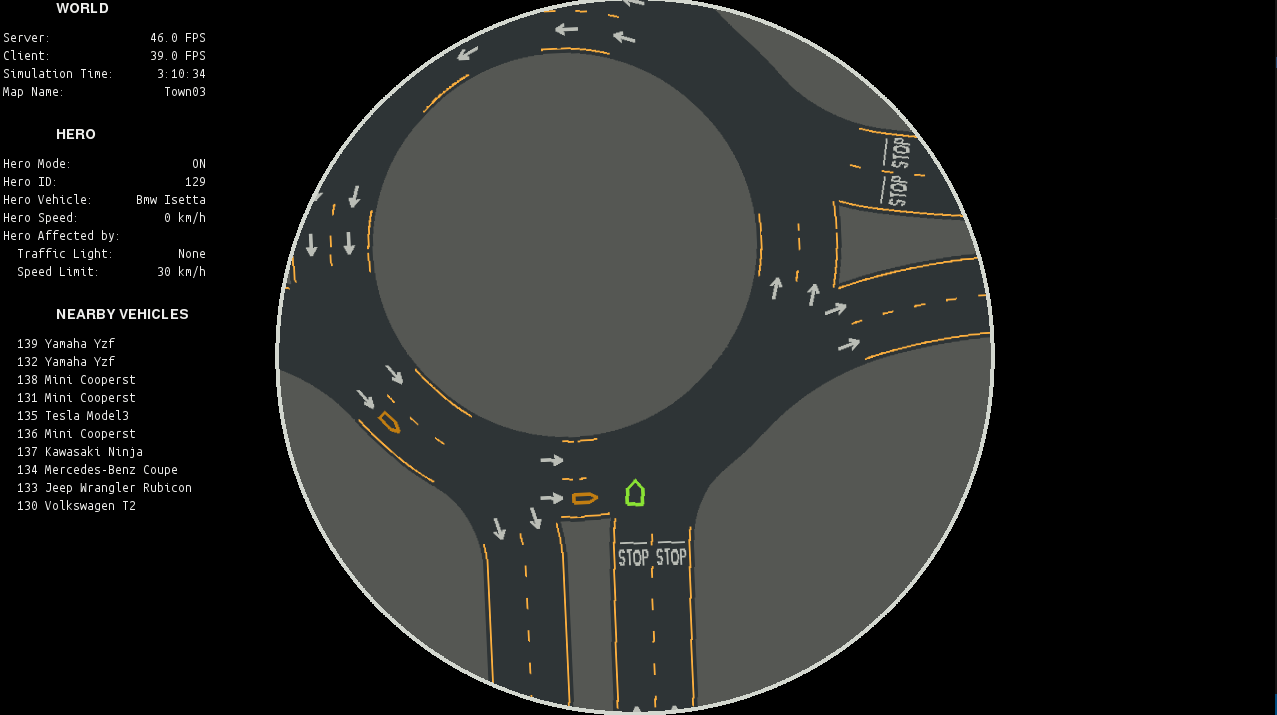
Figure 1. Views of the new Town06.
Fine control over traffic lights and signs
Now, all the traffic lights belonging to the same intersection are exposed as a group. This simplifies the control logic and allows users to think at the level of traffic intersections.
if vehicle.is_at_traffic_light():
tl = vehicle.get_traffic_light()
for x in tl.get_group_traffic_lights():
x.freeze()
if x.get_pole_index() == tl.id:
state = carla.TrafficLightState.Green
else:
state = carla.TrafficLightState.Red
x.set_state(state)
Code example 11: Getting traffic lights group affecting to an actor and change its state.
traffic_lights = world.get_actors().filter('traffic.traffic_light')
for traffic_light in traffic_lights:
trigger = traffic_light.trigger_volume
traffic_light.get_transform().transform(trigger.location)
# Calculate box intersection (rough approximation).
distance_to_car = trigger.location.distance(vehicle.get_location())
s = Util.length(trigger.extent) + Util.length(vehicle.bounding_box.extent)
if distance_to_car <= s:
# the actor is affected by this traffic light.
Code example 12: Finding the traffic light affecting an actor.
Lane change extension
The Waypoint API has been extended with a set of new functions that provide the information needed to deal with lane changes. These functions are as follows:
-
carla.Waypoint.lane_change: Returns acarla.LaneChange. -
carla.LaneChange: A Python enum that tells whether traffic rules allow a lane change.- 0:
None - 1:
Right - 2:
Left - 3:
Both - Can be used as a flag e.g.:
LaneChange.Right & LaneChange.None => FalseLaneChange.Right & LaneChange.Left => FalseLaneChange.Right & LaneChange.Both => TrueLaneChange.Right & LaneChange.Right => True
- 0:
-
carla.Waypoint.lane_type: Returns an string that codifies the type of the current lane, i.e.: - “driving”,
- “bidirectional”
- “shoulder”,
- “sidewalk”
- “median”
- “parking”
- “none”
-
carla.Waypoint.get_right_lane(): Returns anothercarla.Waypoint(although the rules allow the change or not) at the closest right neighbor lane. If there is no right lane, it returnsNone. -
carla.Waypoint.get_left_lane(): Returns anothercarla.Waypoint(although the rules allow the change or not) at the closest left neighbor lane. If there is no left lane, it returnsNone. Notice that if the new waypoint is on a different signedlane_id, it does mean that it is in the opposite direction.
Building on Windows
The Windows build has been highly improved. Now it downloads and installs libpng so you can correctly save images from the PythonAPI, that now compiles like a charm.
If you face some issue while running a client Python script, complaining about missing DLL, you just need to compile (or easily find on the Internet) a fresh x64 zlib.dll, and put it in carla\PythonAPI folder. Sorry for the inconvenience, we’ll try to fix this ASAP!
Remember!
Make sure you are using Python3.7 x64
Make sure you have Git, Make, CMake, Python in your PATH
Compile using Visual Studio x64 Native Tools Command Prompt, not cmd!
Update Visual studio from time to time
Remember to download the assets
New Town: Town06 (codename Caladan)
As usual in Carla, we always explore new ways to test your agents and add variety to our maps. We created Town06 to test the type of maneuvers referred to as “Michigan Left”. These layouts involve on-and-off connections ramps between two highways and dedicated turning lanes. Is your agent able to perform a Michigan Left?


Figure 1. Views of the new Town06.
Performance benchmarking script
Now you can determine what to expect from CARLA in terms of computational performance under different platforms thanks to the performance_benchmark.py script. This script generates a summary of the server performance in terms of FPS (frames per second) for different sensor configurations, maps and weather conditions. You can see an example of this information below:
| Sensors | Town | Weather | Samples | Mean fps | Std fps |
|---|---|---|---|---|---|
| 1. cam-300x200 | /Game/Carla/Maps/Town01 | WeatherParameters(cloudyness=15, precipitation=0, precipitation_deposits=0, wind_intensity=0.35, sun_azimuth_angle=0, sun_altitude_angle=75) | 150 | 57.89 | 24.15 |
| 1. cam-300x200 | /Game/Carla/Maps/Town01 | WeatherParameters(cloudyness=80, precipitation=0, precipitation_deposits=0, wind_intensity=0.35, sun_azimuth_angle=0, sun_altitude_angle=75) | 150 | 66.87 | 22.00 |
| 1. cam-300x200 | /Game/Carla/Maps/Town01 | WeatherParameters(cloudyness=90, precipitation=15, precipitation_deposits=50, wind_intensity=0.35, sun_azimuth_angle=0, sun_altitude_angle=15) | 150 | 60.61 | 21.87 |
| 1. cam-300x200 | /Game/Carla/Maps/Town02 | WeatherParameters(cloudyness=15, precipitation=0, precipitation_deposits=0, wind_intensity=0.35, sun_azimuth_angle=0, sun_altitude_angle=75) | 150 | 91.75 | 26.35 |
| 1. cam-300x200 | /Game/Carla/Maps/Town02 | WeatherParameters(cloudyness=80, precipitation=0, precipitation_deposits=0, wind_intensity=0.35, sun_azimuth_angle=0, sun_altitude_angle=75) | 150 | 94.62 | 25.00 |
| 1. cam-300x200 | /Game/Carla/Maps/Town02 | WeatherParameters(cloudyness=90, precipitation=15, precipitation_deposits=50, wind_intensity=0.35, sun_azimuth_angle=0, sun_altitude_angle=15) | 150 | 95.76 | 26.53 |
| 1. cam-300x200 | /Game/Carla/Maps/Town03 | WeatherParameters(cloudyness=15, precipitation=0, precipitation_deposits=0, wind_intensity=0.35, sun_azimuth_angle=0, sun_altitude_angle=75) | 150 | 95.86 | 32.87 |
| 1. cam-300x200 | /Game/Carla/Maps/Town03 | WeatherParameters(cloudyness=80, precipitation=0, precipitation_deposits=0, wind_intensity=0.35, sun_azimuth_angle=0, sun_altitude_angle=75) | 150 | 100.13 | 37.76 |
| 1. cam-300x200 | /Game/Carla/Maps/Town03 | WeatherParameters(cloudyness=90, precipitation=15, precipitation_deposits=50, wind_intensity=0.35, sun_azimuth_angle=0, sun_altitude_angle=15) | 150 | 104.10 | 34.15 |
| 1. cam-300x200 | /Game/Carla/Maps/Town04 | WeatherParameters(cloudyness=15, precipitation=0, precipitation_deposits=0, wind_intensity=0.35, sun_azimuth_angle=0, sun_altitude_angle=75) | 150 | 134.98 | 32.31 |
| 1. cam-300x200 | /Game/Carla/Maps/Town04 | WeatherParameters(cloudyness=80, precipitation=0, precipitation_deposits=0, wind_intensity=0.35, sun_azimuth_angle=0, sun_altitude_angle=75) | 150 | 141.26 | 31.48 |
| 1. cam-300x200 | /Game/Carla/Maps/Town04 | WeatherParameters(cloudyness=90, precipitation=15, precipitation_deposits=50, wind_intensity=0.35, sun_azimuth_angle=0, sun_altitude_angle=15) | 150 | 133.14 | 39.00 |
| 1. cam-300x200 | /Game/Carla/Maps/Town05 | WeatherParameters(cloudyness=15, precipitation=0, precipitation_deposits=0, wind_intensity=0.35, sun_azimuth_angle=0, sun_altitude_angle=75) | 150 | 73.74 | 17.96 |
| 1. cam-300x200 | /Game/Carla/Maps/Town05 | WeatherParameters(cloudyness=80, precipitation=0, precipitation_deposits=0, wind_intensity=0.35, sun_azimuth_angle=0, sun_altitude_angle=75) | 150 | 79.93 | 18.29 |
| 1. cam-300x200 | /Game/Carla/Maps/Town05 | WeatherParameters(cloudyness=90, precipitation=15, precipitation_deposits=50, wind_intensity=0.35, sun_azimuth_angle=0, sun_altitude_angle=15) | 150 | 72.38 | 24.20 |
| 2. cam-800x600 | /Game/Carla/Maps/Town01 | WeatherParameters(cloudyness=15, precipitation=0, precipitation_deposits=0, wind_intensity=0.35, sun_azimuth_angle=0, sun_altitude_angle=75) | 150 | 49.27 | 16.68 |
| 2. cam-800x600 | /Game/Carla/Maps/Town01 | WeatherParameters(cloudyness=80, precipitation=0, precipitation_deposits=0, wind_intensity=0.35, sun_azimuth_angle=0, sun_altitude_angle=75) | 150 | 51.47 | 20.07 |
| 2. cam-800x600 | /Game/Carla/Maps/Town01 | WeatherParameters(cloudyness=90, precipitation=15, precipitation_deposits=50, wind_intensity=0.35, sun_azimuth_angle=0, sun_altitude_angle=15) | 150 | 53.93 | 17.65 |
| 2. cam-800x600 | /Game/Carla/Maps/Town02 | WeatherParameters(cloudyness=15, precipitation=0, precipitation_deposits=0, wind_intensity=0.35, sun_azimuth_angle=0, sun_altitude_angle=75) | 150 | 70.71 | 19.17 |
| 2. cam-800x600 | /Game/Carla/Maps/Town02 | WeatherParameters(cloudyness=80, precipitation=0, precipitation_deposits=0, wind_intensity=0.35, sun_azimuth_angle=0, sun_altitude_angle=75) | 150 | 70.03 | 20.04 |
| 2. cam-800x600 | /Game/Carla/Maps/Town02 | WeatherParameters(cloudyness=90, precipitation=15, precipitation_deposits=50, wind_intensity=0.35, sun_azimuth_angle=0, sun_altitude_angle=15) | 150 | 69.65 | 19.17 |
| 2. cam-800x600 | /Game/Carla/Maps/Town03 | WeatherParameters(cloudyness=15, precipitation=0, precipitation_deposits=0, wind_intensity=0.35, sun_azimuth_angle=0, sun_altitude_angle=75) | 150 | 79.25 | 28.94 |
| 2. cam-800x600 | /Game/Carla/Maps/Town03 | WeatherParameters(cloudyness=80, precipitation=0, precipitation_deposits=0, wind_intensity=0.35, sun_azimuth_angle=0, sun_altitude_angle=75) | 150 | 76.49 | 28.77 |
| 2. cam-800x600 | /Game/Carla/Maps/Town03 | WeatherParameters(cloudyness=90, precipitation=15, precipitation_deposits=50, wind_intensity=0.35, sun_azimuth_angle=0, sun_altitude_angle=15) | 150 | 75.99 | 31.54 |
| 2. cam-800x600 | /Game/Carla/Maps/Town04 | WeatherParameters(cloudyness=15, precipitation=0, precipitation_deposits=0, wind_intensity=0.35, sun_azimuth_angle=0, sun_altitude_angle=75) | 150 | 112.54 | 28.37 |
| 2. cam-800x600 | /Game/Carla/Maps/Town04 | WeatherParameters(cloudyness=80, precipitation=0, precipitation_deposits=0, wind_intensity=0.35, sun_azimuth_angle=0, sun_altitude_angle=75) | 150 | 112.12 | 33.32 |
| 2. cam-800x600 | /Game/Carla/Maps/Town04 | WeatherParameters(cloudyness=90, precipitation=15, precipitation_deposits=50, wind_intensity=0.35, sun_azimuth_angle=0, sun_altitude_angle=15) | 150 | 123.42 | 26.23 |
| 2. cam-800x600 | /Game/Carla/Maps/Town05 | WeatherParameters(cloudyness=15, precipitation=0, precipitation_deposits=0, wind_intensity=0.35, sun_azimuth_angle=0, sun_altitude_angle=75) | 150 | 54.81 | 17.86 |
| 2. cam-800x600 | /Game/Carla/Maps/Town05 | WeatherParameters(cloudyness=80, precipitation=0, precipitation_deposits=0, wind_intensity=0.35, sun_azimuth_angle=0, sun_altitude_angle=75) | 150 | 58.98 | 16.15 |
| 2. cam-800x600 | /Game/Carla/Maps/Town05 | WeatherParameters(cloudyness=90, precipitation=15, precipitation_deposits=50, wind_intensity=0.35, sun_azimuth_angle=0, sun_altitude_angle=15) | 150 | 60.43 | 16.42 |
| 3. cam-1900x1080 | /Game/Carla/Maps/Town01 | WeatherParameters(cloudyness=15, precipitation=0, precipitation_deposits=0, wind_intensity=0.35, sun_azimuth_angle=0, sun_altitude_angle=75) | 150 | 39.64 | 14.79 |
| 3. cam-1900x1080 | /Game/Carla/Maps/Town01 | WeatherParameters(cloudyness=80, precipitation=0, precipitation_deposits=0, wind_intensity=0.35, sun_azimuth_angle=0, sun_altitude_angle=75) | 150 | 40.91 | 15.16 |
| 3. cam-1900x1080 | /Game/Carla/Maps/Town01 | WeatherParameters(cloudyness=90, precipitation=15, precipitation_deposits=50, wind_intensity=0.35, sun_azimuth_angle=0, sun_altitude_angle=15) | 150 | 41.37 | 16.47 |
| 3. cam-1900x1080 | /Game/Carla/Maps/Town02 | WeatherParameters(cloudyness=15, precipitation=0, precipitation_deposits=0, wind_intensity=0.35, sun_azimuth_angle=0, sun_altitude_angle=75) | 150 | 54.05 | 15.64 |
| 3. cam-1900x1080 | /Game/Carla/Maps/Town02 | WeatherParameters(cloudyness=80, precipitation=0, precipitation_deposits=0, wind_intensity=0.35, sun_azimuth_angle=0, sun_altitude_angle=75) | 150 | 57.32 | 15.29 |
| 3. cam-1900x1080 | /Game/Carla/Maps/Town02 | WeatherParameters(cloudyness=90, precipitation=15, precipitation_deposits=50, wind_intensity=0.35, sun_azimuth_angle=0, sun_altitude_angle=15) | 150 | 54.12 | 12.96 |
| 3. cam-1900x1080 | /Game/Carla/Maps/Town03 | WeatherParameters(cloudyness=15, precipitation=0, precipitation_deposits=0, wind_intensity=0.35, sun_azimuth_angle=0, sun_altitude_angle=75) | 150 | 61.30 | 21.94 |
| 3. cam-1900x1080 | /Game/Carla/Maps/Town03 | WeatherParameters(cloudyness=80, precipitation=0, precipitation_deposits=0, wind_intensity=0.35, sun_azimuth_angle=0, sun_altitude_angle=75) | 150 | 64.28 | 22.77 |
| 3. cam-1900x1080 | /Game/Carla/Maps/Town03 | WeatherParameters(cloudyness=90, precipitation=15, precipitation_deposits=50, wind_intensity=0.35, sun_azimuth_angle=0, sun_altitude_angle=15) | 150 | 63.37 | 20.76 |
| 3. cam-1900x1080 | /Game/Carla/Maps/Town04 | WeatherParameters(cloudyness=15, precipitation=0, precipitation_deposits=0, wind_intensity=0.35, sun_azimuth_angle=0, sun_altitude_angle=75) | 150 | 80.69 | 20.13 |
| 3. cam-1900x1080 | /Game/Carla/Maps/Town04 | WeatherParameters(cloudyness=80, precipitation=0, precipitation_deposits=0, wind_intensity=0.35, sun_azimuth_angle=0, sun_altitude_angle=75) | 150 | 84.10 | 20.93 |
| 3. cam-1900x1080 | /Game/Carla/Maps/Town04 | WeatherParameters(cloudyness=90, precipitation=15, precipitation_deposits=50, wind_intensity=0.35, sun_azimuth_angle=0, sun_altitude_angle=15) | 150 | 82.19 | 19.15 |
| 3. cam-1900x1080 | /Game/Carla/Maps/Town05 | WeatherParameters(cloudyness=15, precipitation=0, precipitation_deposits=0, wind_intensity=0.35, sun_azimuth_angle=0, sun_altitude_angle=75) | 150 | 47.33 | 12.34 |
| 3. cam-1900x1080 | /Game/Carla/Maps/Town05 | WeatherParameters(cloudyness=80, precipitation=0, precipitation_deposits=0, wind_intensity=0.35, sun_azimuth_angle=0, sun_altitude_angle=75) | 150 | 45.01 | 14.50 |
| 3. cam-1900x1080 | /Game/Carla/Maps/Town05 | WeatherParameters(cloudyness=90, precipitation=15, precipitation_deposits=50, wind_intensity=0.35, sun_azimuth_angle=0, sun_altitude_angle=15) | 150 | 47.93 | 12.58 |
| 4. cam-300x200 cam-300x200 | /Game/Carla/Maps/Town01 | WeatherParameters(cloudyness=15, precipitation=0, precipitation_deposits=0, wind_intensity=0.35, sun_azimuth_angle=0, sun_altitude_angle=75) | 150 | 34.14 | 13.10 |
| 4. cam-300x200 cam-300x200 | /Game/Carla/Maps/Town01 | WeatherParameters(cloudyness=80, precipitation=0, precipitation_deposits=0, wind_intensity=0.35, sun_azimuth_angle=0, sun_altitude_angle=75) | 150 | 35.94 | 15.76 |
| 4. cam-300x200 cam-300x200 | /Game/Carla/Maps/Town01 | WeatherParameters(cloudyness=90, precipitation=15, precipitation_deposits=50, wind_intensity=0.35, sun_azimuth_angle=0, sun_altitude_angle=15) | 150 | 35.87 | 12.46 |
| 4. cam-300x200 cam-300x200 | /Game/Carla/Maps/Town02 | WeatherParameters(cloudyness=15, precipitation=0, precipitation_deposits=0, wind_intensity=0.35, sun_azimuth_angle=0, sun_altitude_angle=75) | 150 | 54.38 | 16.08 |
| 4. cam-300x200 cam-300x200 | /Game/Carla/Maps/Town02 | WeatherParameters(cloudyness=80, precipitation=0, precipitation_deposits=0, wind_intensity=0.35, sun_azimuth_angle=0, sun_altitude_angle=75) | 150 | 53.78 | 16.84 |
| 4. cam-300x200 cam-300x200 | /Game/Carla/Maps/Town02 | WeatherParameters(cloudyness=90, precipitation=15, precipitation_deposits=50, wind_intensity=0.35, sun_azimuth_angle=0, sun_altitude_angle=15) | 150 | 55.51 | 15.93 |
| 4. cam-300x200 cam-300x200 | /Game/Carla/Maps/Town03 | WeatherParameters(cloudyness=15, precipitation=0, precipitation_deposits=0, wind_intensity=0.35, sun_azimuth_angle=0, sun_altitude_angle=75) | 150 | 56.11 | 25.36 |
| 4. cam-300x200 cam-300x200 | /Game/Carla/Maps/Town03 | WeatherParameters(cloudyness=80, precipitation=0, precipitation_deposits=0, wind_intensity=0.35, sun_azimuth_angle=0, sun_altitude_angle=75) | 150 | 60.24 | 26.24 |
| 4. cam-300x200 cam-300x200 | /Game/Carla/Maps/Town03 | WeatherParameters(cloudyness=90, precipitation=15, precipitation_deposits=50, wind_intensity=0.35, sun_azimuth_angle=0, sun_altitude_angle=15) | 150 | 61.07 | 26.86 |
| 4. cam-300x200 cam-300x200 | /Game/Carla/Maps/Town04 | WeatherParameters(cloudyness=15, precipitation=0, precipitation_deposits=0, wind_intensity=0.35, sun_azimuth_angle=0, sun_altitude_angle=75) | 150 | 87.22 | 19.07 |
| 4. cam-300x200 cam-300x200 | /Game/Carla/Maps/Town04 | WeatherParameters(cloudyness=80, precipitation=0, precipitation_deposits=0, wind_intensity=0.35, sun_azimuth_angle=0, sun_altitude_angle=75) | 150 | 85.30 | 24.16 |
| 4. cam-300x200 cam-300x200 | /Game/Carla/Maps/Town04 | WeatherParameters(cloudyness=90, precipitation=15, precipitation_deposits=50, wind_intensity=0.35, sun_azimuth_angle=0, sun_altitude_angle=15) | 150 | 94.08 | 19.66 |
| 4. cam-300x200 cam-300x200 | /Game/Carla/Maps/Town05 | WeatherParameters(cloudyness=15, precipitation=0, precipitation_deposits=0, wind_intensity=0.35, sun_azimuth_angle=0, sun_altitude_angle=75) | 150 | 43.23 | 11.53 |
| 4. cam-300x200 cam-300x200 | /Game/Carla/Maps/Town05 | WeatherParameters(cloudyness=80, precipitation=0, precipitation_deposits=0, wind_intensity=0.35, sun_azimuth_angle=0, sun_altitude_angle=75) | 150 | 40.25 | 13.44 |
| 4. cam-300x200 cam-300x200 | /Game/Carla/Maps/Town05 | WeatherParameters(cloudyness=90, precipitation=15, precipitation_deposits=50, wind_intensity=0.35, sun_azimuth_angle=0, sun_altitude_angle=15) | 150 | 41.20 | 11.20 |
| 5. LIDAR | /Game/Carla/Maps/Town01 | WeatherParameters(cloudyness=15, precipitation=0, precipitation_deposits=0, wind_intensity=0.35, sun_azimuth_angle=0, sun_altitude_angle=75) | 150 | 162.40 | 65.25 |
| 5. LIDAR | /Game/Carla/Maps/Town01 | WeatherParameters(cloudyness=80, precipitation=0, precipitation_deposits=0, wind_intensity=0.35, sun_azimuth_angle=0, sun_altitude_angle=75) | 150 | 148.50 | 51.77 |
| 5. LIDAR | /Game/Carla/Maps/Town01 | WeatherParameters(cloudyness=90, precipitation=15, precipitation_deposits=50, wind_intensity=0.35, sun_azimuth_angle=0, sun_altitude_angle=15) | 150 | 151.75 | 49.49 |
| 5. LIDAR | /Game/Carla/Maps/Town02 | WeatherParameters(cloudyness=15, precipitation=0, precipitation_deposits=0, wind_intensity=0.35, sun_azimuth_angle=0, sun_altitude_angle=75) | 150 | 420.15 | 434.85 |
| 5. LIDAR | /Game/Carla/Maps/Town02 | WeatherParameters(cloudyness=80, precipitation=0, precipitation_deposits=0, wind_intensity=0.35, sun_azimuth_angle=0, sun_altitude_angle=75) | 150 | 1205.93 | 2734.93 |
| 5. LIDAR | /Game/Carla/Maps/Town02 | WeatherParameters(cloudyness=90, precipitation=15, precipitation_deposits=50, wind_intensity=0.35, sun_azimuth_angle=0, sun_altitude_angle=15) | 150 | 270.26 | 115.43 |
| 5. LIDAR | /Game/Carla/Maps/Town03 | WeatherParameters(cloudyness=15, precipitation=0, precipitation_deposits=0, wind_intensity=0.35, sun_azimuth_angle=0, sun_altitude_angle=75) | 150 | 149.28 | 88.60 |
| 5. LIDAR | /Game/Carla/Maps/Town03 | WeatherParameters(cloudyness=80, precipitation=0, precipitation_deposits=0, wind_intensity=0.35, sun_azimuth_angle=0, sun_altitude_angle=75) | 150 | 183.08 | 62.25 |
| 5. LIDAR | /Game/Carla/Maps/Town03 | WeatherParameters(cloudyness=90, precipitation=15, precipitation_deposits=50, wind_intensity=0.35, sun_azimuth_angle=0, sun_altitude_angle=15) | 150 | 182.54 | 61.77 |
| 5. LIDAR | /Game/Carla/Maps/Town04 | WeatherParameters(cloudyness=15, precipitation=0, precipitation_deposits=0, wind_intensity=0.35, sun_azimuth_angle=0, sun_altitude_angle=75) | 150 | 214.12 | 108.30 |
| 5. LIDAR | /Game/Carla/Maps/Town04 | WeatherParameters(cloudyness=80, precipitation=0, precipitation_deposits=0, wind_intensity=0.35, sun_azimuth_angle=0, sun_altitude_angle=75) | 150 | 166.44 | 74.77 |
| 5. LIDAR | /Game/Carla/Maps/Town04 | WeatherParameters(cloudyness=90, precipitation=15, precipitation_deposits=50, wind_intensity=0.35, sun_azimuth_angle=0, sun_altitude_angle=15) | 150 | 240.93 | 90.11 |
| 5. LIDAR | /Game/Carla/Maps/Town05 | WeatherParameters(cloudyness=15, precipitation=0, precipitation_deposits=0, wind_intensity=0.35, sun_azimuth_angle=0, sun_altitude_angle=75) | 150 | 234.66 | 93.94 |
| 5. LIDAR | /Game/Carla/Maps/Town05 | WeatherParameters(cloudyness=80, precipitation=0, precipitation_deposits=0, wind_intensity=0.35, sun_azimuth_angle=0, sun_altitude_angle=75) | 150 | 224.18 | 92.64 |
| 5. LIDAR | /Game/Carla/Maps/Town05 | WeatherParameters(cloudyness=90, precipitation=15, precipitation_deposits=50, wind_intensity=0.35, sun_azimuth_angle=0, sun_altitude_angle=15) | 150 | 212.34 | 103.62 |
Table: Results for Epics quality and variable framerate. CPU Intel(R) Core(TM) i7-5960X CPU @ 3.00GHz 6. 62.73 GB RAM memory. GPU TITAN Xp .
As usual, if you find any issues or have suggestions that can be added, please do not hesitate toshare it with the community at our GitHub or Discord chat. For the full list of methods available take a look at the Python API Reference.
Full list of changes
- Added recording and playback functionality
- Added synchronous mode, simulator waits until a client sends a “tick” cue,
client.tick() - Allow changing map from client-side, added
client.load_map(name),client.reload_map(), andclient.get_available_maps() - Added scripts and tools to import maps directly from .fbx and .xodr files into the simulator
- Exposed minimum physics control parameters for vehicles’ engine and wheels
- Allow controlling multiple actors in “batch mode”
- New Town06, featuring a “Michigan left” intersection including:
- Connection ramp between two highways
- Incorporation to a highway requiring changing several lanes to take another exit
- Junctions supporting different scenarios
- New traffic signs assets: one-way, no-turn, more speed limits, do not enter, arrow floors, Michigan left, and lane end
- New pedestrian texture to add more variations
- New road PBR material
- Extended the waypoint API with
lane_change,lane_type,get_right_lane()andget_left_lane() - Added world settings for changing no-rendering mode and synchronous mode at run-time
- Added methods to acquire a traffic light’s pole index and all traffic lights in its group
- Added performance benchmark script to measure the simulator’s rendering performance
- Added
manual_control_steeringwheel.pyto control agents using Logitech G29 steering wheels (and maybe others) - Added movable props present in the map (e.g. chairs and tables) as actors so they can be controlled from Python
- Added recording and playback bindings to
manual_control.pyscript - Removed
world.map_namefrom API, useworld.get_map().nameinstead - Refactored
no_rendering_mode.pyto improve performance and interface - Several improvements to the build system for Windows
- Expose traffic sign’s trigger volumes on Python API
- Improved export/import map tools
- Simplify Dockerfile halving Carla Docker image size
- Episodes have now a random unique id to avoid collisions between runs
- Reduced overhead of many RPC calls by sending only actor IDs (instead of serializing all the actor attributes every time)
- Added priority system for vehicle control input (internal, not exposed in API)
- Removed “Example.CarlaSettings.ini”, you can still use it, but it’s no longer necessary
- Improved time-out related error messages
- Fixed Town01 placed 38 meters above the zero
- Fixed parsing of OpenDRIVE geo-reference exported by RoadRunner
- Fixed issue of retrieving an empty list when calling
world.get_actors()right after creating the world - Fixed a few synchronization issues related to changing the world at runtime
- Fixed traffic light when it gets illuminated by the hero vehicle in
no_rendering_mode.py - Fixed
manual_control.pyandno_rendering_mode.pyto prevent crashes when used in “no rendering mode” - Fixed traffic signs having the trigger box rotated
- Fixed female walk animation
- Fixed BP_MultipleFloor, tweaked offset in BaseFloor to adjust meshes between them
- Fixed static objects present in the map were marked as “movable”